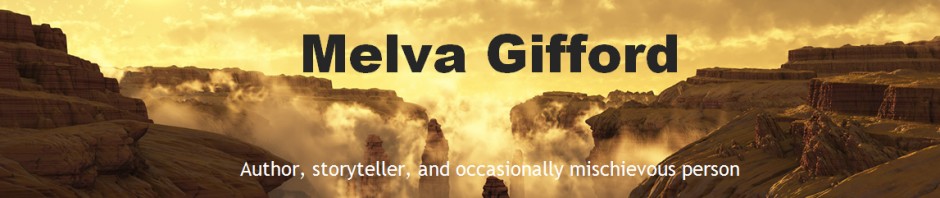I watched a video made by some Utah toastmasters’ members on Finding valuable content for your Facebook page. This is my final notes from the video. This knowledge can be used in multiple areas. Any misinformation is the fault of the note taker:
Source: https://www.youtube.com/watch?v=O03fG4puVUo&feature=youtu.be
- Finding valuable content to put on your page. Always keep it related to the club or their interests, like to put in information about members, their accomplishments etc.. Someone who won a contest or maybe someone is under the weather. Steps: the more your page ‘likes’ other pages. The more you will get a page feed. It’s like your own personal newsfeed but it’s for pages that you have liked. Admin will like other pages like other club, Ted talks, public speaker websites, storytelling or nation toastmasters. Maybe sites that are funny. It creates a page feed of article that you can access and post on your page. One you liked something you share that link on your page.
- The way to get your page to like another page:
Go to the website or article you want to like.
Click on the more/ […]
Scroll down until you find is an option to ‘like as your page’. There is all the pages you’ve liked as a page. (open the arrow to see your list)
Go back up to the pages feed. You will see the news feed of all the pages you like.
Chose the page you like.
Go to share button click on the […]
Chose share to a page. Select […]
You have a choice select to a group or page. Select page.
Confirm what page and type something in.
- Underneath the section where you type, you have the option of clicking on the button [ ] to make the feed look like you’re the source. Many people ignore that as they like to give the original site credit for their content.
- Go ahead and post it. It shows up on your page. This helps you add wonderful content to your page.
- Some administrator will post a google voice. Where someone can call a toll free number and it will translate verbal message a phone and then it gets transcribed into an email and sent to the person you indicate.
Q&A Section:
How to boost a post:
- Hit boost post.
- It will prompt for a credit card.
- Once you’ve done a boost you can alter what type of audience to target.
- Start for $5. Test it. To see which audience gives you best results
- Might be best for promoting an event.
Where can you create a web page?
- Thorough toastmasters, you can access a website template. They have agendas already on-line. You could fill out your assignments on the page.
- For your club, it is recommended to have multiple club members an admin in case if someone leaves. Have at least two or three who are admins to your Facebook.
- May have to create a new website if you can’t contact the old admin. Try to contact the first admin and ask them to add you as an admin. Someone creates a new page and merge the old people over by inviting them to the new page.
- Go ahead and google ‘Toast Toast’ is a toastmaster’s employee in charge of the website. Do it from the search box on TM’s website. Whoever is in your club membership could be admins.
- The admin is the one who can add or kill/remove people from the list.
- You could add a person to your Facebook page as an editor so they can add but not as an admin.
- Free host toast is club website for providers not through toastmasters. If you use that there is a header for Social Media links. When you edit that page the person who provides the site helps forward your info.
How does Facebook compare to word press?
- Word press is an option to setup a password. Your web name/path will have word press as part of the name.
- If you choose to you toastmaster’s web page people report it has a very easy web editor. TM even has help files to help. Or you could post a question to ask for help.
How to view your web page as a visitor would see it?
- Let’s say you put some content under the about box of your page and you want to see how it looks.
- You need to be an admin.
- Got to about your page.
- Click on the […] There should be an option to view the page as a visitor.
If you use Facebook a lot and have additional tricks on how to promote an organization or yourself, please feel free to share your knowledge.
Thanks.