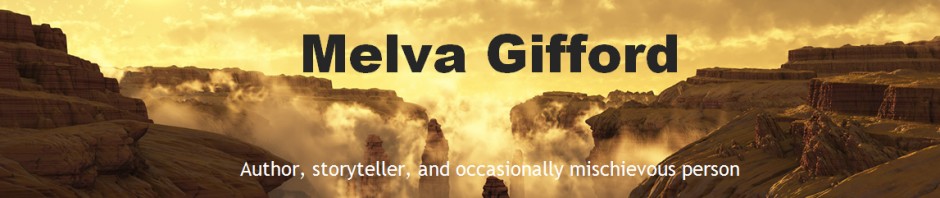These are notes from my training this week on family history.
Today’s class discussed how to manage duplicate records in search. Any inaccuracies on these notes are the fault of the note taker.
- Click on a name inside family search and then select the details column at the top. This of bringing up the individual information on the person, such as what temple work has been done for them.
- The more dots under the name Tab at the top to provide information on that as a person such as what work is done.
- Please name listed the number under it to help I make these similar names different.
- You will see the name number five dots The more dots located in the more supporting documentation on that particular person that supports their death marriage etc.
- Do temple work you need both the date in the place.
- You now need to see what information is different and what information similar. If you have multiple accounts at the same husband is a good chance the husband’s current information. But this be definite when you actually see the marriage certificate with supporting evidence in the documentation.
- You want to compare the individual information on each duplicate name.
- If you decide to reject a certain name you need to provide a reason why in the notes. This will not remove the name from the database. It will just remove it from your viewing to make your individual work for you.
- Family search uses multiple resources to gather information on each individual. From international database, contributions by genealogists, government records just a few.
- You will want to review all the hints and notes of each individual.
- If merge, it will combine the information two records.
Have something to add? If so, please do in the comment section in this blog.