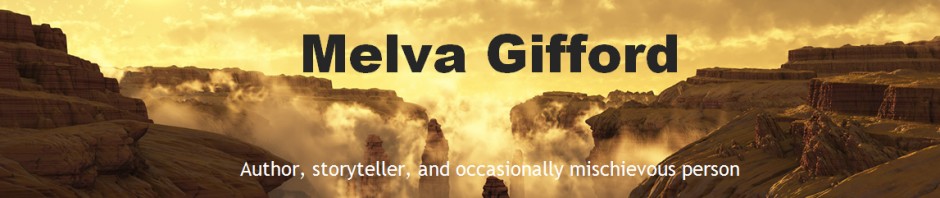These are notes from my training this week on family history.
- There is some repetition from the previous week training.
- Anyone under the age of 13 requires the parent’s permission to create an account on family search. The LDS church or rather family history will ask permission from the parent through an email.
- A helper to the patron will have an account that will include the last five numbers of the membership ID of the patron. The helper will also need log in information of the patron.
- When setting up an account the phone’s affects incapability which would be used in case of password retrieval.
- During the registration process you will be asked if your member the LDS church. If you are then you will be prompted for your membership ID. This gives access to the temple components of family search.
- During the registration process there will be a box that has a phrase framed in a box. It is often a combination of numbers and characters. You need to type into the empty box below, to ensure that you are a real person and not a robot.
- When you are training someone new to family history you need to find out what their goals are. Let them navigate on the website so they can become better familiar with the steps involved in looking up information. People learn better to doing rather than watching.
- You want to see what their objectives are family history. Then you goal is to help them achieve their specific objectives not yours.
- There are various ways that you can look up family parents and descendants. One of them is the family tree that looks like half a circle. Each ring of wedges will contain ancestors’ names. If you want to move a name from an outside circle to be relocated into the center of the tree you will want to click the mouse on the bottom part of their wedge. This will move them to the center of the family tree. Then you can see the four generations to them. Also when you want to click on a person’s pedigree chart there are two areas on the site where you can see is the pedigree chart icon. Choose the one under the name rather than top left as is that will retrieve that person’s relations more effectively.
- There’s a family history conference that has thousands of attendees called roottech. There are videos that you can watch. https://www.rootstech.org/?lang=eng