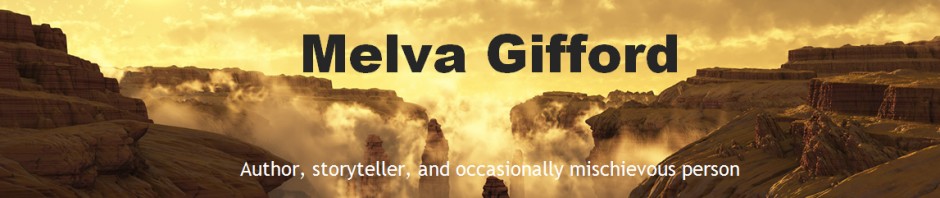The following suggestions might be obvious to some; but, I didn’t make this discovery until in recent years. Usually when it came to doing my taxes I would type things up each year and then use a calculator to add them up. I would have to type up the values more than once because my 10 Key skills are notorious for doing an occasional typo.
Well brilliant of brilliance, I finally realized that I could use Microsoft’s Excel or Microsoft Work’s version of excel (free) to do the math for me.
This is the plan.
First of all I create a template that will be used year after year.
Second, I create a section for each utility that I need to document in my taxes. This will usually cover about 26 rows in the spreadsheet. One row header, one row totals and for city utilities I have two rows assigned to each month. Under row one I input the amount of paid and on the cell directly below that I have how it was paid for i.e. online, in person, check or credit card.
Third, I have all the values summed up in the far left column so that I can have a total for the year at the bottom. By having a horizontal row per month I sometimes paid two bills in one month and so I can sum up the totals.
Fourth, once I have inputted all the data for that specific utility or expense I have the year total at the bottom of that utility. I repeat the process by copying the format cells to be a duplicate for all utilizes and I name them per what they are.
Fifth, I want all the final results of the individual utilities to be displayed at the top of the spread sheet for easy reference. I have headers for each utility and then the total in the cell directly beneath. The data under the header at the top of the spreadsheet is refers to the cell that has a specific utility total further down the spreadsheet.
That way when my tax accountant looks at the totals at the top, he can put in the necessary info, but if he has questions then he can simply see where excel is getting the total from and that’ll tell him more details of a specific payment.
Sixth, I will group income together and expenses in separate areas so that like subjects are close together. I do the same for Doctor, labs, and prescription payments.
Finally, I name the document with the appropriate year and bring a print out of the excel sheet to meet with the accountant and I include it on a thumb drive so that the accountant can have a soft copy if needed.
For the next year I should be able to bring up the past year and rename it to the current year. Then I only have to delete the blocks of old data from last year and insert the new values. The formulas and summations are already present on the spreadsheet should work from year to year.
This is the way I try to resolve not having to start from scratch each year and as a result my tax preparation is taken less time each year and the accuracy is provided by the capabilities of Excel.
Here are some ideas I can use for the future. Maybe I should do my tax entries at the end of each month instead of all at once at the end of the year. That way, things are fresh on my mind of what goes where. But doing this in small installments I am not as likely to lose small details. Also, I have a box where I naturally drop all my paid bills and receipts. That way, I only have to work with the contents of that box when I do my taxes.
I hope this will be of help for anyone who might still be adding up all their totals by hand or calculator. Excel is a better at math and I am.