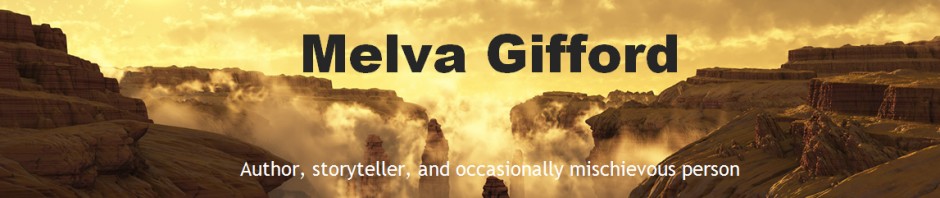Since now is the time to start to do taxes, I wanted to present of blog on the topic of collecting data throughout the year for taxes. I find it to be very successful to just have a specific little box dedicated to collecting all papers that I get throughout the year. This includes utility bills and receipts of different purchases.
I’ll use folders, each dedicated to the separate utilities, a folder dedicated to medical documentation, and for my business as well as a charity folder.
If I was really on the ball, I would input the data on a monthly basis, so that I would have much to do it the very end, but currently, I’m not that dedicated. I end up inputting data all during one weekend. It is very nice to have a central receptacle area to hold all my papers. By establishing a habit of depositing papers into that box as soon as I processed them, I have a higher success rate of not losing those important documents. That’s
Since I have a master sheet in Excel dedicated to all the different columns of financial information, all I have to do is input the current year’s values. My job gets easier this year, with Dragon NaturallySpeaking software, I can actually verbally state the numeric values, and it will type it in for me. With my previously created formulas, I then sum up the values through Excel’s formula so I can have an accurate total.
I remember how frequently I would do a typo and try to do a 12 months worth of calculations on my calculator and every time I would do miscalculation and rarely got a consistent number. At least with Excel, it does the calculations for me. I have less of a tendency to mess it up.
In my wish to get my taxes over with, I have a tendency to make an appointment with my tax fellow too early and I need to remember to try to do it on the 1st week of February, so that if I owe money, I’d have time to collect it to pay it. A goal I have for next year is that I would more accurately put in my medical information into their proper folders while the information is fresh in my mind, so that I can know what folder a doctor visit goes into compared to maybe lab work.
At least all my data has been inputted and I have it ready for my accountant.
If you have suggestions on how to organize your tax information that has made the job easier for you, please feel free to share your information in the comment section of this blog. Thank you.