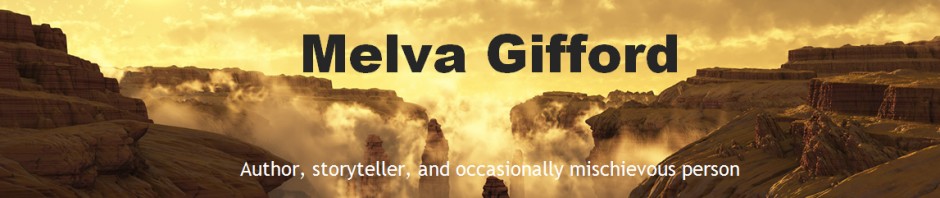I watched a video made by some Utah toastmasters members on how to effectively use Facebook to promote a club. This is a continuation of my notes. This knowledge can be used in multiple areas. Any misinformation is the fault of the note taker:
source: https://www.youtube.com/watch?v=O03fG4puVUo&feature=youtu.be
- Facebook page is used to target prospects. It’s like a mini website. Some will create a group
- Facebook pages are like websites. But you can identify that it is a Facebook page by the @ symbol
- Have a Facebook page for members and a general Facebook page for investigators and members. Maybe create two if you want messages to only go to member and not investigators
- Called to action button:
- Posts: You can create draft posts, start if and save it and come back.
- You can schedule a post as t specific time. Like if you were ever going on vacation you can have things posted while you’re gone. Setup posts to be published on separate days. Some will create posts on one day such as a sat morning and schedule posting them throughout the week.
- Backdate posts: You can also back post posts to make your site look busier than it really was.
- Published posts, in a post to the top or hide a post. Deleting a post. Or hide a post such as when you update the picture.
- Audience insights: This can give you statistics info. How many people like your page? Is anyone reading your posts? When are you reading the posts? How is your page growing? Who likes your page?
- FB Ads: (boost post) you have. To pay for ads. With boost, you can pay money to target you club ad to specific people. You can target by zip code, gender, age, or people who are friends of current members. If you do advertise suggest boosting over creating an ad by yourself as most people don’t possess the appropriate knowledge.
- Next to your ‘Share’ menu is a little box that has … i.e.: […] click on the drop down V, and you can view that Facebook page as a visitor.
- Call to action tab: This is a button where you want your visitors to do something. If you haven’t changed your page the default may be [message us]. Some will change to contact us. When a visitor clicks on message us, they can send you a notice. You can click on messages on your page and see what messages there are that are waiting for you.
- A lot of people will transfer traffic and move it from the Facebook page and redirect it to be to your web page. Some people will have a menu under contact us to point visitors to your web page. The way you can add an option to point to your website from your Facebook page is to go to the Call to action button i.e.: message me or contact us. One of the menus under that button is [edit button] you can add new contests. Provide contact info or a welcome video.
- When you want to post something and under publish there are three options: schedule into the future, save it as a backdate, or date as a draft. If you want to backdate a post select the date. You have an option to hide that post from the newsfeed. It is recommended to do this as you only want it in history not to display today. “Backdate is to make your page look busier.
- Pinning a post: Let’s say you have a very popular post that people often want to reference. You can arrange to have that post pinned at the top to always be available. Go to the past post. At the top of the old post should be a down arrow / V. Click on that and there should get an option to pin to the top of the page. That post will go to the top of your current page and there is a check box next to the post showing it is pinned to the top and will always show up. Use it sparingly. An example of a pinned post might be an open house that will stay at the top until it is over. To unpin a post from the top click on the down arrow V and you can unpin that post. The old post will return back to its original location.
- How to hide a post: click on the down arrow. V there is a hide option it will not be removed but it will be hidden. Hiding a post is when you are doing a lot of edits of your page.
If you use Facebook a lot and have additional tricks on how to promote an organization or yourself, please feel free to share your knowledge.
Thanks.